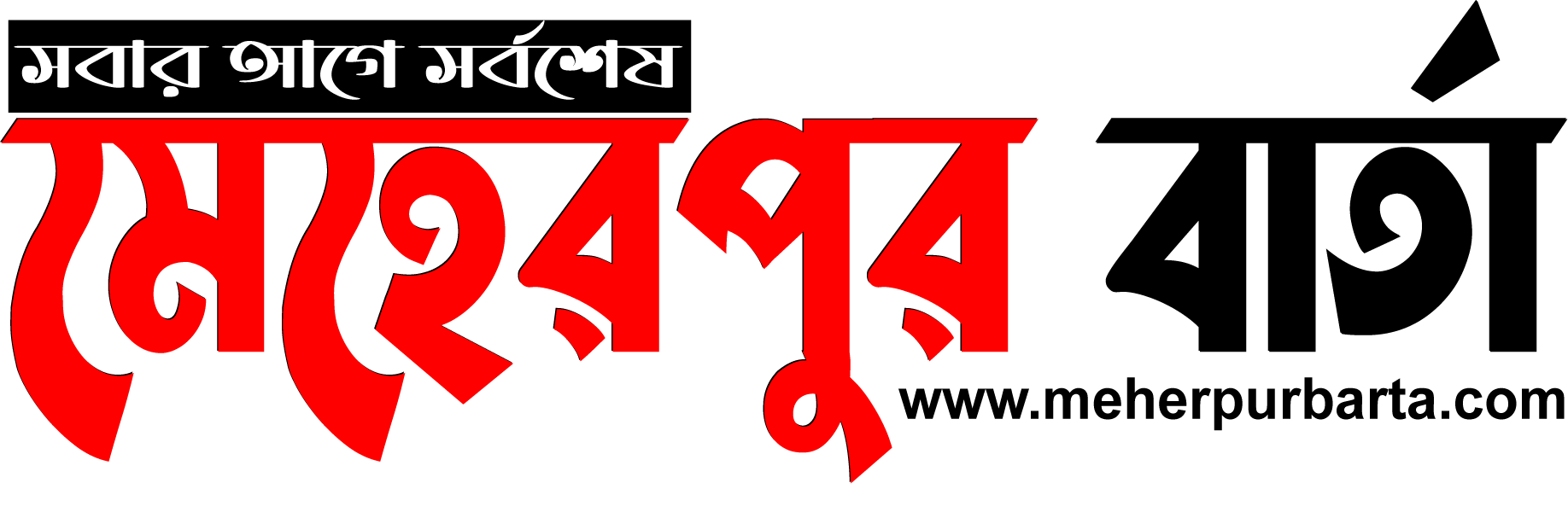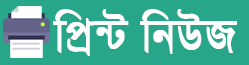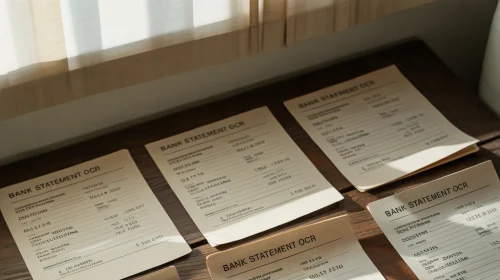In today’s digital world, organizations are constantly looking for ways to efficiently manage and process physical documents. One technology that has revolutionized document processing is Optical Character Recognition (OCR). This powerful tool bridges the gap between paper and digital formats, making information more accessible and usable than ever before.
What Are OCR Records?
Optical Character Recognition (OCR) records are digital files created when physical documents are converted to machine-readable text. The process involves scanning documents and using specialized software to recognize and extract text from images. These digital records can then be edited, searched, and stored electronically, eliminating the limitations of physical paper documents.
OCR technology works by analyzing the patterns of light and dark that make up the characters on a page. It identifies these patterns as letters, numbers, and symbols, transforming them into editable text that computers can process. The result is an OCR record—a digital version of a physical document that retains all its textual information in a format that’s easy to manage and manipulate.
Key Components of OCR Records
OCR records typically consist of:
- Image data – The visual representation of the original document
- Text layer – The extracted machine-readable text
- Metadata – Information about the document such as creation date, source, and processing details
- Formatting information – Data about text layout, font styles, and other visual elements
Benefits of OCR Records
The conversion of physical documents into OCR records offers numerous advantages:
Searchability and Accessibility
Perhaps the most significant benefit of OCR records is searchability. Unlike traditional scanned images, OCR records contain text that can be searched using keywords. This makes finding specific information in large document collections incredibly efficient.
For individuals with visual impairments, OCR records can be read aloud using screen reader technology, making information more accessible to everyone.
Space and Cost Savings
Physical documents require storage space and proper maintenance conditions. By converting these documents to OCR records, organizations can eliminate the need for extensive physical storage facilities, reducing both space requirements and associated costs.
Enhanced Document Processing
OCR records streamline workflow processes by enabling:
- Quick information retrieval
- Automated data extraction
- Integration with other digital systems
- Remote collaboration on documents
Environmental Impact
By reducing the need for paper copies, OCR records contribute to environmental sustainability through:
- Decreased paper consumption
- Reduced printing needs
- Lower transportation costs for document delivery
- Minimized physical storage requirements
Common Applications of OCR Records
Banking and Finance
In the financial sector, bank statement OCR has become an essential tool for processing various documents. Banks use OCR technology to extract data from statements, checks, loan applications, and other financial documents. This automation reduces manual data entry errors and speeds up transaction processing.
Bank statement OCR specifically refers to the application of OCR technology to extract transaction details, account information, and financial data from physical or digital bank statements. This technology enables financial institutions and accounting software to automatically import and categorize banking information, facilitating financial analysis and record-keeping.
Healthcare
The healthcare industry generates vast amounts of patient documentation. OCR records help manage:
- Patient intake forms
- Medical histories
- Insurance claims
- Prescription information
- Lab results
By converting these documents to OCR records, healthcare providers can more easily comply with record-keeping requirements while improving patient care through better information access.
Legal Field
Law firms and court systems manage enormous document volumes. OCR records help legal professionals:
- Search through case files
- Organize evidence
- Review contracts
- Prepare legal briefs
- Archive court documents
Education
Educational institutions use OCR records for:
- Converting textbooks to digital formats
- Processing student applications
- Managing academic records
- Digitizing research materials
- Creating accessible learning resources
Government Agencies
Government departments process countless forms and documents. OCR records help streamline:
- Tax form processing
- Visa applications
- Census data collection
- Public records management
- Regulatory compliance documentation
The OCR Record Creation Process
Creating high-quality OCR records involves several key steps:
- Document preparation – Cleaning and organizing physical documents for optimal scanning
- Scanning – Converting physical documents to digital images
- Pre-processing – Enhancing image quality through deskewing, despeckling, and contrast adjustment
- Character recognition – The actual OCR process that identifies text in images
- Post-processing – Correcting errors and formatting the extracted text
- Verification – Ensuring the OCR record accurately represents the original document
- Storage and indexing – Organizing the OCR records for easy retrieval
Challenges in OCR Record Creation
Despite technological advances, creating accurate OCR records still presents challenges:
Recognition Accuracy
OCR accuracy can be affected by:
- Poor document quality (faded text, stains, creases)
- Unusual fonts or handwriting
- Complex layouts with tables or columns
- Background patterns or watermarks
- Low-resolution scans
For specialized applications like bank statement OCR, these challenges are particularly relevant as financial documents often contain complex tables, varied fonts, and security features that can complicate the recognition process.
Language Support
While OCR technology has excellent support for major languages using Latin alphabets, recognition for languages with non-Latin scripts or specialized notation systems may be less reliable.
Handling of Non-Text Elements
OCR primarily focuses on text recognition. Charts, graphs, images, and other non-text elements require different processing approaches, though modern OCR systems increasingly incorporate these capabilities.
Improving OCR Record Quality
Organizations can take several steps to enhance OCR record quality:
Document Preparation Best Practices
- Use high-contrast original documents
- Ensure clean, unwrinkled paper
- Maintain consistent lighting during scanning
- Position documents properly on scanners
- Use appropriate resolution settings
Advanced OCR Technologies
Modern OCR systems incorporate advanced technologies to improve accuracy:
- Machine learning algorithms that adapt to document variations
- Neural networks that improve recognition of complex patterns
- Context-aware processing that uses surrounding text to improve accuracy
- Dictionary integration for automatic spelling correction
Quality Control Measures
Implementing robust verification processes helps ensure OCR record accuracy:
- Automated validation checks
- Manual review of uncertain text
- Comparison with original documents
- User feedback mechanisms for continuous improvement
OCR Records in Modern Business Systems
Today’s OCR solutions are increasingly integrated with broader business systems:
Enterprise Content Management (ECM)
OCR records form a crucial component of ECM systems, enabling organizations to:
- Create searchable document repositories
- Implement automated workflow processes
- Ensure regulatory compliance
- Facilitate information sharing across departments
Accounting and Finance Systems
For financial applications, bank statement OCR integrates with accounting software to:
- Automate data entry
- Reconcile transactions
- Generate financial reports
- Detect anomalies or fraud
- Streamline expense management
Customer Relationship Management (CRM)
OCR records enhance CRM systems by:
- Converting business cards to contact records
- Processing customer forms
- Extracting data from correspondence
- Managing contract information
The Future of OCR Records
OCR technology continues to evolve, with several trends shaping its future:
Mobile OCR
Smartphone-based OCR applications are making document capture more accessible, allowing users to create OCR records anywhere, anytime. This is particularly valuable for applications like bank statement OCR, where consumers can instantly digitize receipts or statements.
Cloud-Based OCR Services
Cloud OCR services offer scalable processing power and continuous updates without local installation requirements, making advanced OCR capabilities accessible to organizations of all sizes.
AI and Machine Learning Integration
Artificial intelligence and machine learning are dramatically improving OCR accuracy by:
- Learning from correction patterns
- Understanding document context
- Adapting to specific document types
- Recognizing handwriting more effectively
Increased Automation
Automated document processing workflows that incorporate OCR are becoming more sophisticated, reducing human intervention needs while improving accuracy.
Conclusion
OCR records have transformed how organizations manage information, bridging the gap between physical and digital document worlds. From bank statement OCR applications in finance to healthcare record management, this technology continues to evolve and expand its capabilities.
As OCR technology advances through AI integration and cloud computing, we can expect even greater accuracy, accessibility, and application diversity. Organizations that effectively implement OCR record systems position themselves for improved efficiency, reduced costs, and enhanced information accessibility.
For businesses still relying heavily on paper-based processes, exploring OCR record solutions offers a path toward digital transformation that preserves existing information while unlocking new possibilities for data utilization.
What’s the difference between a scanned document and an OCR record?
A scanned document is simply an image of the original document, while an OCR record contains both the image and a text layer that can be searched, edited, and processed by computers.
How accurate is OCR technology today?
Modern OCR systems achieve accuracy rates of 98-99% for high-quality documents with standard fonts. Handwriting recognition and poor-quality documents may have lower accuracy rates, though machine learning continues to improve these results.
Can OCR records be used as legal documents?
In many jurisdictions, properly created and maintained OCR records can serve as legal substitutes for original documents, though requirements vary by location and document type. Always check applicable regulations for specific use cases.
How does bank statement OCR differ from general OCR?
Bank statement OCR is specialized for financial documents, with features designed to recognize common banking formats, transaction tables, account numbers, and financial data patterns. It often includes additional validation steps to ensure data accuracy given the sensitive nature of financial information.
What types of documents aren’t suitable for OCR processing?
Documents with very poor quality text, heavily damaged materials, handwritten notes in cursive or non-standard styles, and documents with complex backgrounds may present significant challenges for OCR systems.
How long does it take to create OCR records?
Processing time depends on document volume, complexity, and the OCR system used. Modern systems can process simple documents in seconds, while large batches or complex materials may take longer.
Do I need specialized equipment for creating OCR records?
While dedicated document scanners offer optimal results, many OCR applications now work with standard office scanners, multifunction devices, or even smartphone cameras, making the technology accessible to organizations of all sizes.